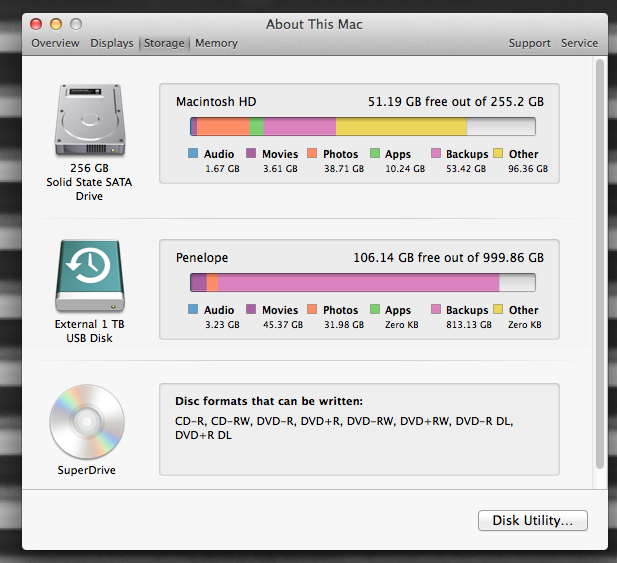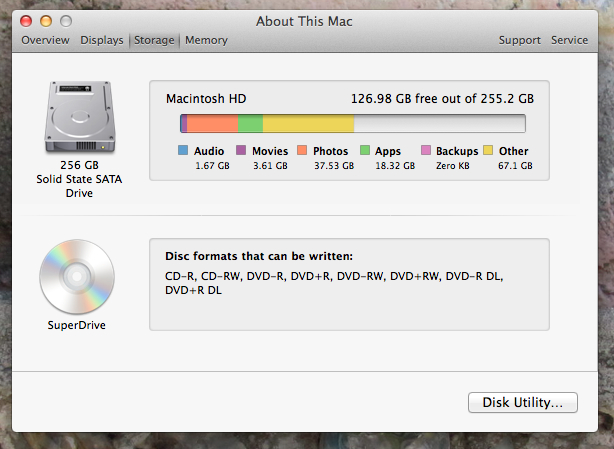My wife’s 5 year old Macbook is running like a new machine thanks to an SSD and a RAM upgrade over last summer. It is, however, no stranger to mysterious ‘storage’ issues and hard drive space disappearing for no apparent reason. My wife uses Photoshop a lot, and routinely has extremely large files open (>2GB), this (not so surprisingly, to me at least) turns Photoshop into a hard drive hogging beast, using hard drive space in place of physical memory. Just the other day her available space went from 50GB to 2-3GB in a matter of about half an hour. Photoshop releases the used memory fairly consistently once it’s done with it, but this is obviously a good reason to have as much available hard drive space as possible at any given time, the more space, the more efficient Photoshop is in working with these large files.
So, without getting too technical, we were able to clear up a bunch of space just by deleting old and unused files. The days of keeping a large music collection of MP3’s is well and truly dead, thanks to Spotify, so that was an easy 10GB reclaimed. She also moved a bunch old photos off to a backup disk, and when she was done with it there was about 50GB free space.
But what about that 96GB of ‘Other’? 53GB of ‘Backups’ confused us as well, since she uses Time Machine to backup to an external drive semi regularly. This is when I started googling and found many others have seen the same thing.
OmniDiskSweeper is the single most helpful tool I think I’ve ever come across for this purpose. Within minutes I was able to locate the largest files and folders on the file system and clean up a LOT more space. The biggest ‘sink’ seemed to be a bunch of sync files that iTunes used to sync old iPhones of ours. With the phones no longer around there was no need to keep these so away they went, freeing up another 12GB or so.
I also temporarily disabled Time Machine’s local snapshots feature, but after reading more about Time Machine since, I’ll be enabling them again, they shouldn’t have too much impact when it comes to the crunch, and the added benefit of having an additional safety net is worth it.
At the end of the day, my wife’s storage information looked like this:
Happy wife, happy life 😉